Registering to Hostinger is pretty straight forward. Simply go to Hostinger’s website or use my link: https://hostinger.com?REFERRALCODE=1ADAM416
Once you are on that link, scroll down and select a plan that fits you best.
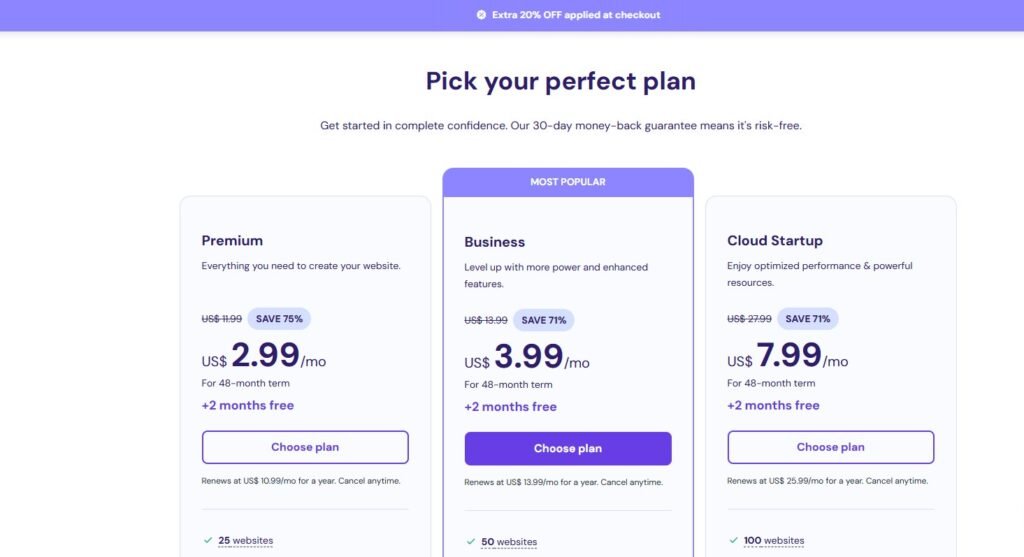
Choose a period that fits your needs, then click on “continue”. If you sign up for 1 year or more, you waive the setup fees plus you get a free domain
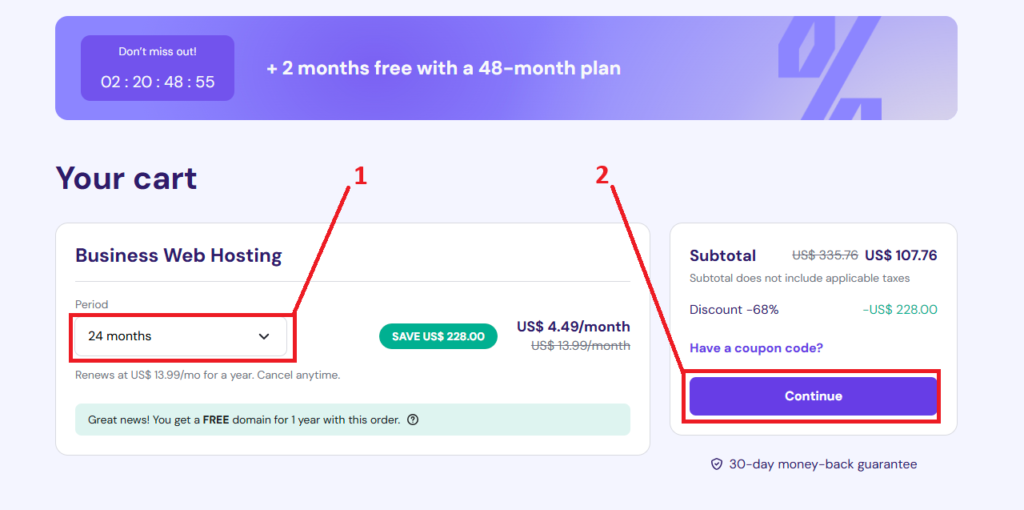
Fill out your details, then proceed to payment. During payment, Hostinger might ask you to register, you can do so with an email + password combination or link your Google account.
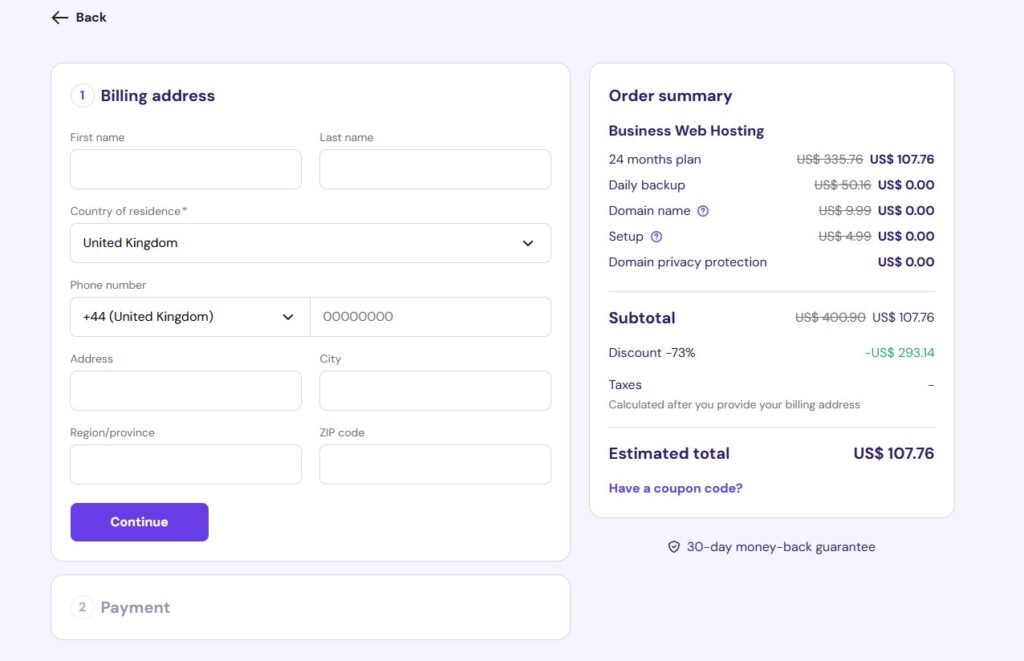
After payment & registration, when you login, Hostinger might ask you a few a questions to get you started.

